🚀 Quick Start With GitHub Pages
There are several ways to configure the
GitHub Pages publishing source,
I would recommend to use the docs folder option, as you can keep source code
and documentation together in the master branch.
With that in mind, there are only three steps required to get your docs up an running with this theme:
- Add your documentation markdown files into a docs folder at the root of your repository.
- Add to the docs folder a
_config.ymlfile with this line:
remote_theme: carlosperate/jekyll-theme-rtd - Select your publishing source in the GitHub repository settings as indicated in the official documentation.
And that’s it!
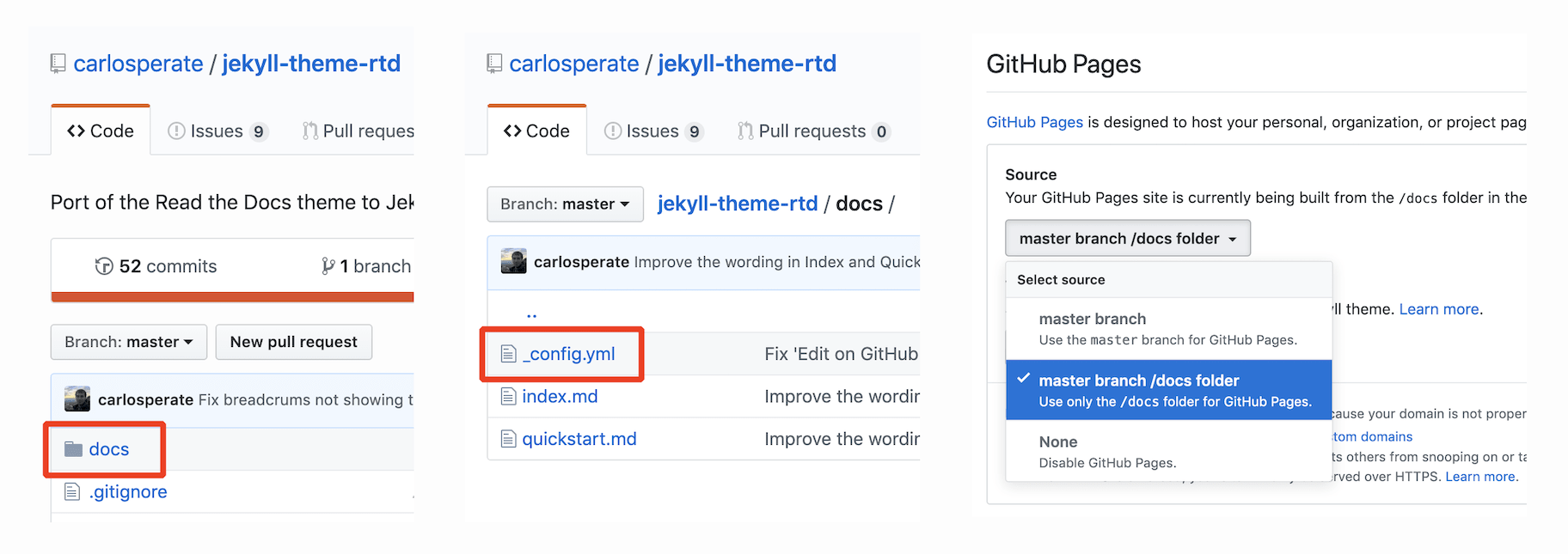
There are more configuration options explained in the rest of this theme documentation, or if you prefer it you can have a look at the _config.yml file used to generate this website.